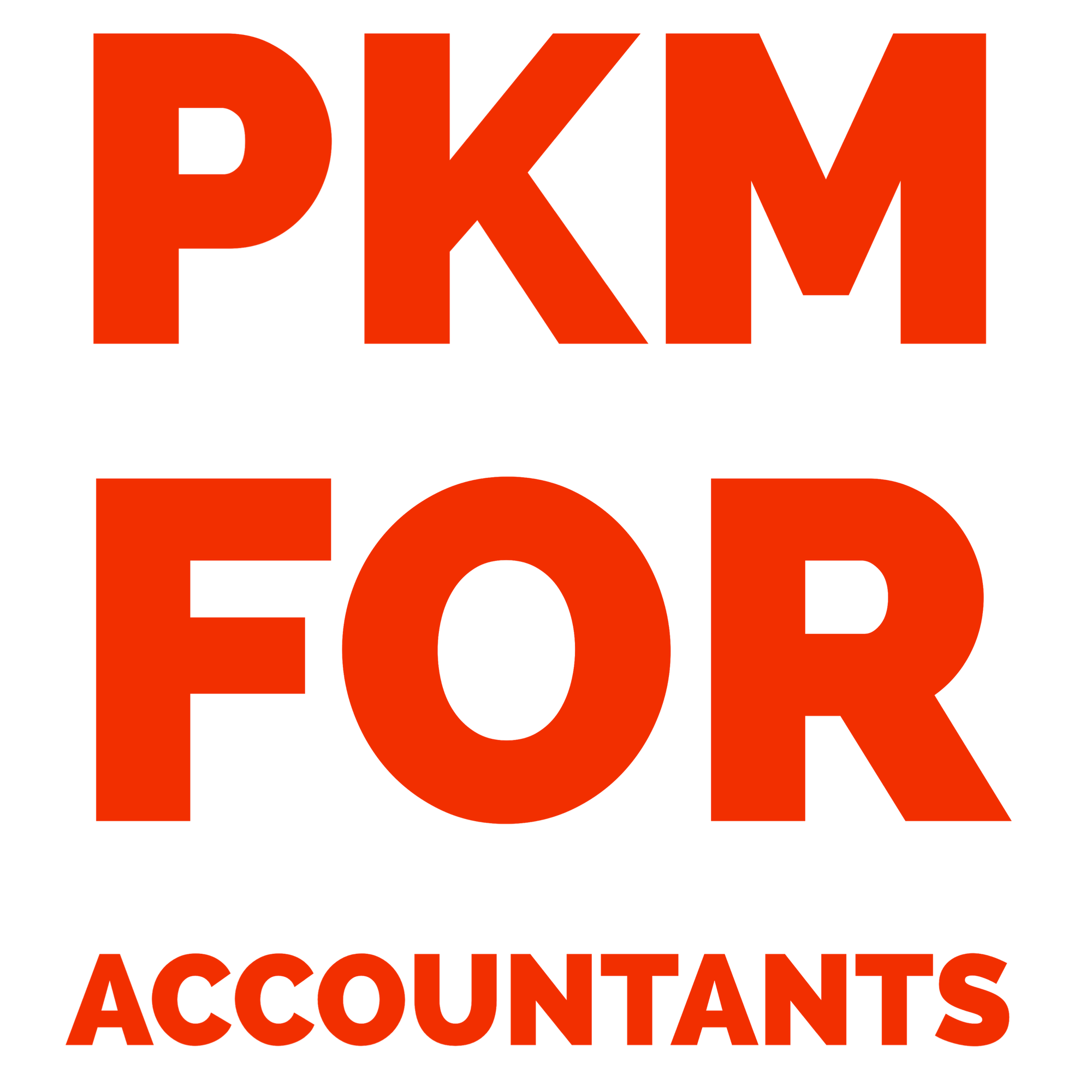PKMs don't have to be complicated
PKMs don't have to be complicated.
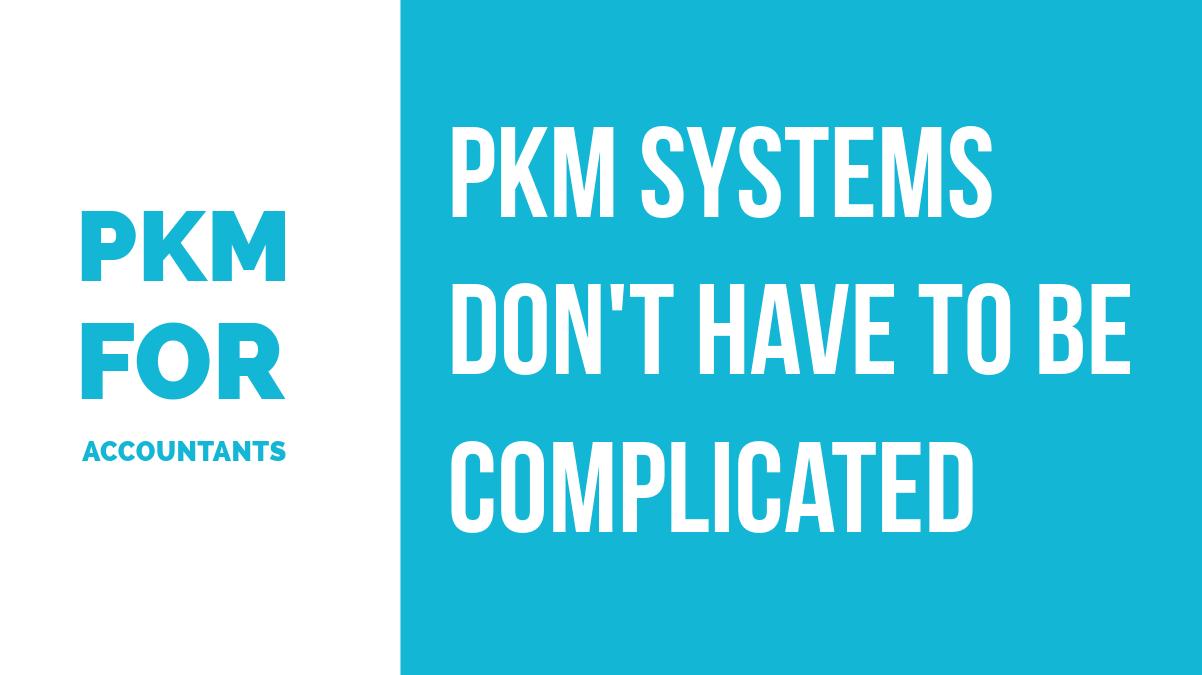
The genesis of this blog was to highlight the various methods of managing a Personal Knowledge System specifically for accountants. While that has a fancy name to it, it really doesn't have to be that fancy.
I've been diving into a simplified PKM system leveraging things everyone with an iPhone has on their phone: Apple Reminders.
All this spurned from a Threads post I saw from Joan Westenberg of The Realist.
Post by @joanwestenbergView on Threads
After devouring this post, a few things I changed for myself.
Tidied up Apple Reminders
My Reminders app had a mish-mash of things from ages ago. Ideas I once thought brilliant where just sitting there, stale and untouched. There's also a bunch of things in my to-do list that I... did not do. In any case, I did some Spring (Fall?) cleaning before I moved some things around so I didn't carry the clutter of my past self into this refreshed take on my productivity.
Created a new list and board view
First thing I did was create a new list specific to all my content. Yes, while this blog focuses on PKM for Accountants, I have other... ventures as well. I blame the ADHD but for these purposes, I'm trying to consolidate all of my tasks and ideas into one place because the last time I tried to give each project it's own home, they were unattended to.
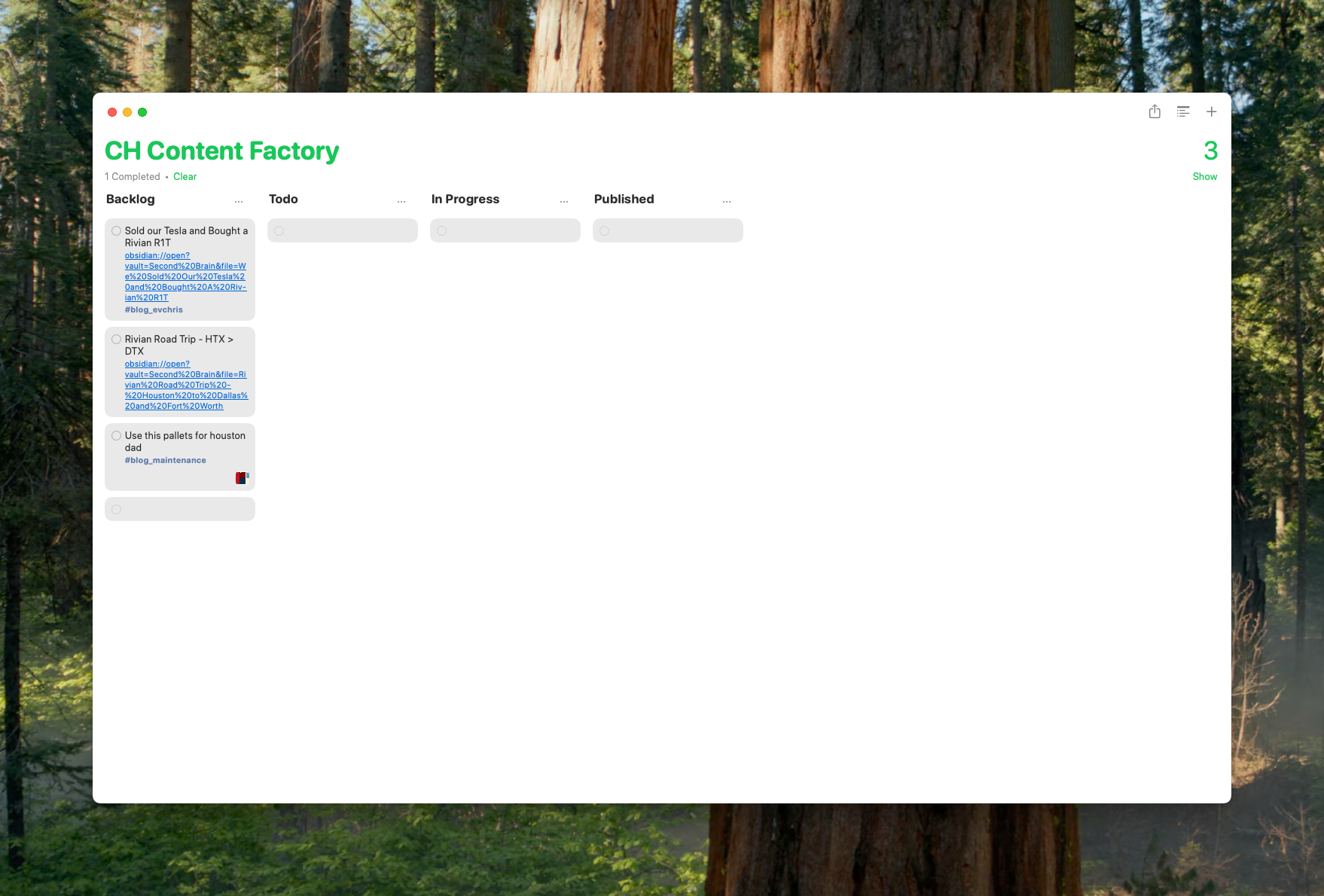
Board view (Kanban) was introduced in iOS 17 and while I was excited for it, I didn't see much use for it in the Apple Reminders app. It's where I keep my grocery list and capture things I don't want to forget (and end up forgetting). It wasn't until reading Joan's post where the lightbulb clicked and make me think, hmmmm, this could work.
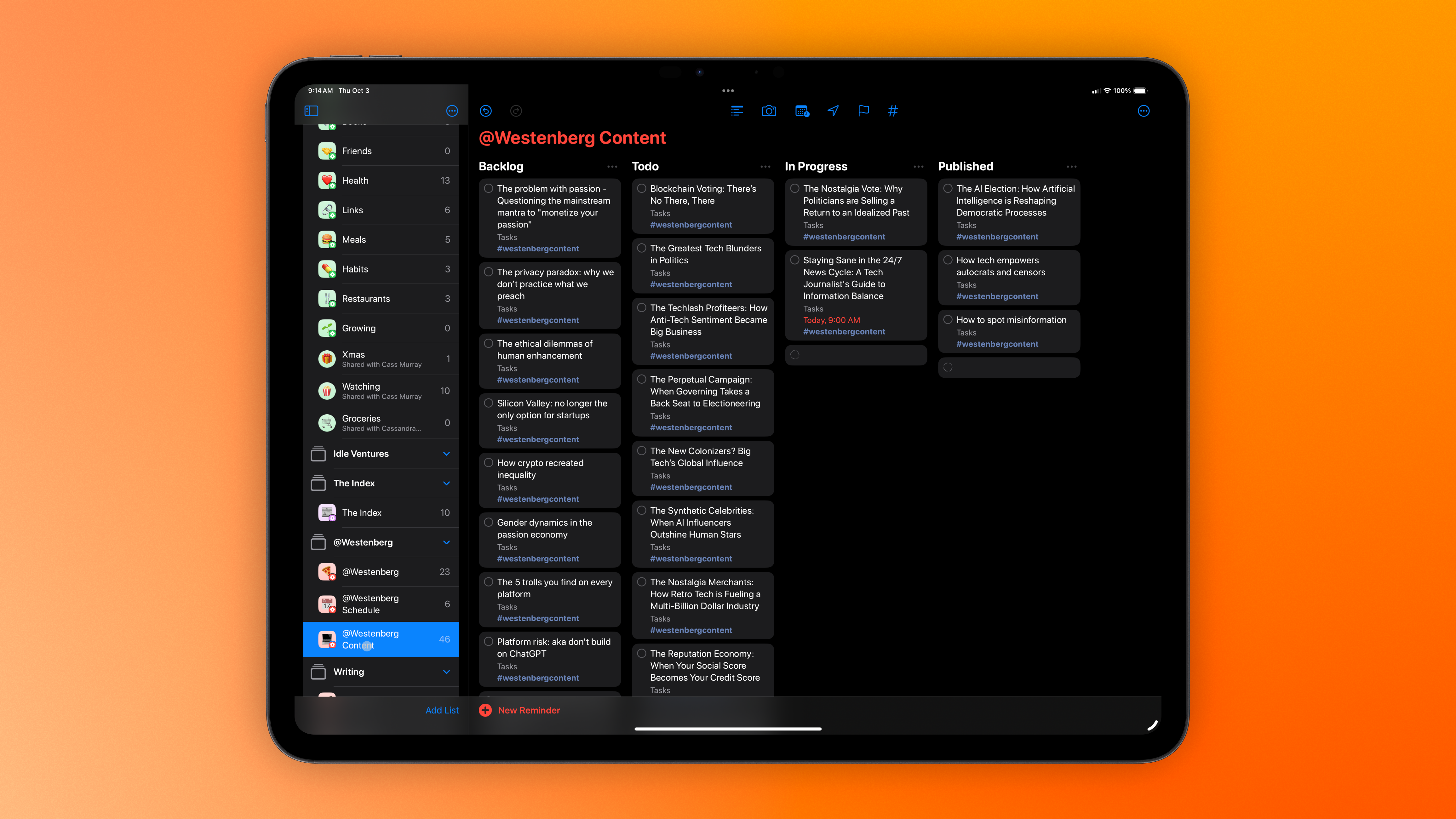
Add as you go
I'm only using Apple Reminders for now but Joan talks about how she also incorporates Apple Notes and Apple Numbers (Excel equivalent). This system is extendable and if you feel like you need more, you can always incorporate the apps you need, even if they're not Apple Apps.
What I love about this system
- It leverages applications you already have.
- It keeps you in an ecosystem. While this may be too constrictive for some, if your workflow keeps you in an ecosystem anyway, might as well use it to your advantage.
- No subscriptions. Since these apps are native to Apple, there are no subscriptions. However, you may need to pay for additional iCloud storage should you need more space. The apps themselves, however, are free.
- Things are always in sync. There's no waiting for something to show up on your Mac when you enter it on your iPad. Apple's iCloud syncing is pretty seamless, especially with these types of apps.
- Seamless capture. You can capture an item from your watch, phone, Mac, iPad, HomePod. Most PKM systems end up abandoned because folks struggle to get things into their system. This system makes it super easy.
Why wouldn't Apple Reminders work for you?
Android users aside, why would a system in Apple Reminders not work for you? Would you required additional functionality? Do you prefer an open ecosystem?
Let me know on Threads. That's where I spend most my time now :)